Today, many organizations have embraced using docking stations. Docking stations allow the simultaneous connection and use of multiple devices, such as various keyboards and mice, extra monitors, additional ports, and much more, with a single computer or laptop.

These devices provide more opportunities for connectivity, comfort, and ease of access to various devices to employees and others alike in the workplace. If you like to know more about docking stations, please consider reading our article about PC docking stations to find out more about the main features and capabilities of the best docking stations.
In this article, we will introduce three of the best Targus docking stations to small businesses and self-employed individuals. Without further ado, let’s see what features these three models come with!
Dock177: A great Targus laptop docking station with the sleekest design
The first model we want to introduce is Dock 177, which has a compact, sleek and slanted design, making it one of the best Targus laptop docking stations for users who wish to save space by placing their laptop on their docking station. Dock 177 comes in black, is about 21 x 12.5 x 5 cm, and weighs 1.56 kilograms.
You can easily fit Dock 177 in any workplace without worrying about the amount of free space at your desk. The surface of this Targus docking station is non-slip and positioned in a way that creates a comfortable typing angle for its users. Because of its angled shape, Dock 177 also acts as a passive cooling device for your laptop.

Dock 177 supports up to two 4K 60Hz screens. In other words, with this 4K Targus docking station, you can benefit from two monitors simultaneously with a resolution of up to 4096 x 2160 at 60 frames per second.
Moreover, Dock 177 features a dual DisplayPort 1.2, two HDMI 2.0 ports, four USB 3.0 Type-A ports, one USB 3.0 Type-C port, and one Gigabit Ethernet port. One of the USB 3.0 Type-A ports also features fast charging up to 1.5 Amps.
Speaking of charging, this Targus laptop docking station contains 19VDC PC laptop power and charges up to 90 Watts. Moreover, there is an audio in/out port for those who want to use speakers, headsets, microphones, or other audio devices. With all of the additional ports Dock 177 provides, you can fully customize your desk and workspace without facing the limits of your PC or laptop’s ability to connect with different devices.
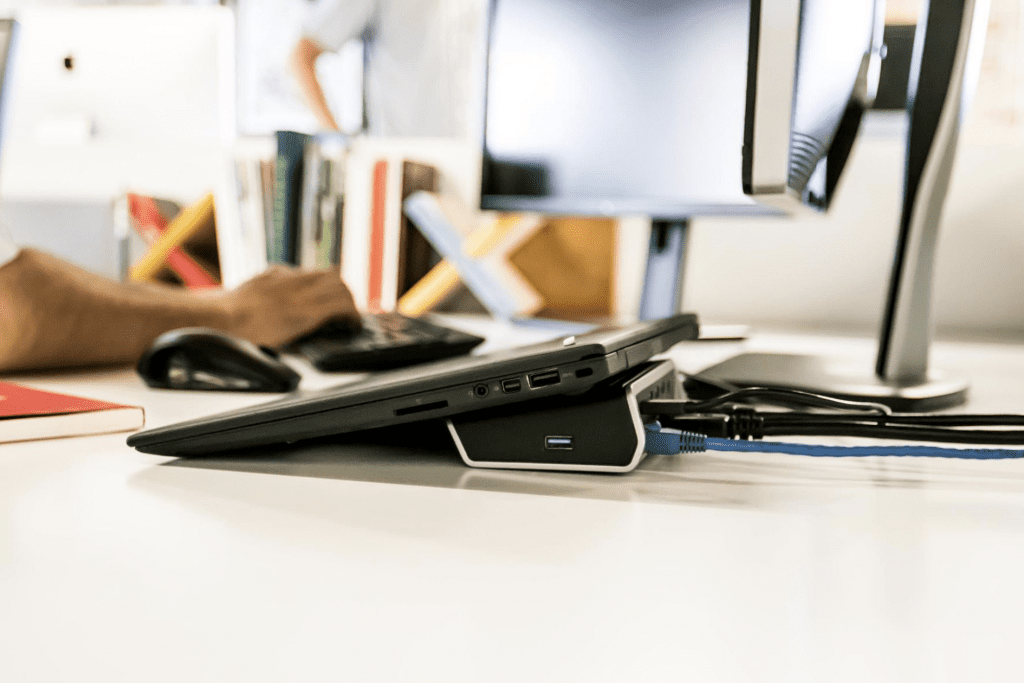
It is also worth mentioning that Dock 177 comes with a 1–meter detachable USB-3 to USB-A cable and a detachable 1-meter DC host power and charging cable. This Targus docking station is also VESA mountable, which is a great space–saving solution!
Dock 177 is currently compatible with Windows, Mac OS, and Android 5.0 or later. It comes with three years of limited warranty.

Dock130: The most suitable Targus docking station for laptop users and small workspaces
Much like the previous model, Dock 130 is a 4K Targus universal docking station with various ports and excellent features, but there are some differences and tweaks in this one! Dock 130 can support one monitor with a resolution of up to 3840 x 2160 at 30fps, but you can also use the two DVI ports if you wish to use two displays simultaneously. In the latter scenario, the resolution of each monitor will drop to 2048 x 1152, but you can benefit from an increased frame rate of 60/s.

Like Dock 177, this docking station is also black and made from plastic, and it is one of the best Targus laptop docking stations. Since it’s only 17 x 9 x 4 cm and weighs around only 0.77 kilograms, this 4K Targus docking station is very compact and much more portable than Dock 177. Given that Dock 130 is pretty small, it is quite suitable for small workspaces and offers a non-slip surface. Similar to Dock 177, it provides a great typing angle for laptops and passive cooling.

Dock 130 features DVI-I, DVI-D, and DisplayPort connections as well as a Gigabit Ethernet port. There are six USB 3.0 Type-A ports in this Targus docking station; five of them support SuperSpeed connections, and the sixth is capable of fast charging for devices. Naturally, there is also an audio in/out port for speakers, headsets, and microphones.

Because Dock 130 is one of Targus’ universal docking stations, it is compatible with Windows, Mac OS, Android 5.1 or later, and Linux. Just like many other Targus products, this docking station comes with three years of limited warranty.

Dock570: The USB docking station that does it all
The last model we want to cover is Dock 570. This Targus docking station supports up to four 4K displays via either four DisplayPort or four HDMI ports at the resolution of 3840 x 2160, which makes it an excellent option for small or medium-sized businesses as opposed to someone like a self-employed freelancer.
This universal Targus docking station comes in the color gray and is made from rubber and plastic. In fact, the rubber–padded bottom of this docking station protects the device against scratches when it is on a VESA bracket, mounting behind your display. This model weighs around 2.0 kilograms, and its dimensions are 8.8 x 20.7 x 4.3 cm.

Moreover, Dock 570 offers two seemingly small features that will make your life so much easier. First, this Targus docking station is equipped with a front-panel blue light that allows you to realize when the power is connected. Second, Dock 570 provides a switch that makes it possible for you to effortlessly turn it on and off.

Dock 570 features a Gigabit Ethernet port, four USB 3.0 Type-A ports, a USB 3.0 Type-C port, and a 3.5mm audio in/out port. One of the USB-A ports also supports fast charging for devices. Moreover, this 4K Targus docking station is compatible with Thunderbolt 3 as well. It is also worth noting that Dock 570 comes with a USB-C to USB-A cable, which allows you to connect the docking station through the USB-C to a laptop or PC that supports USB-A.
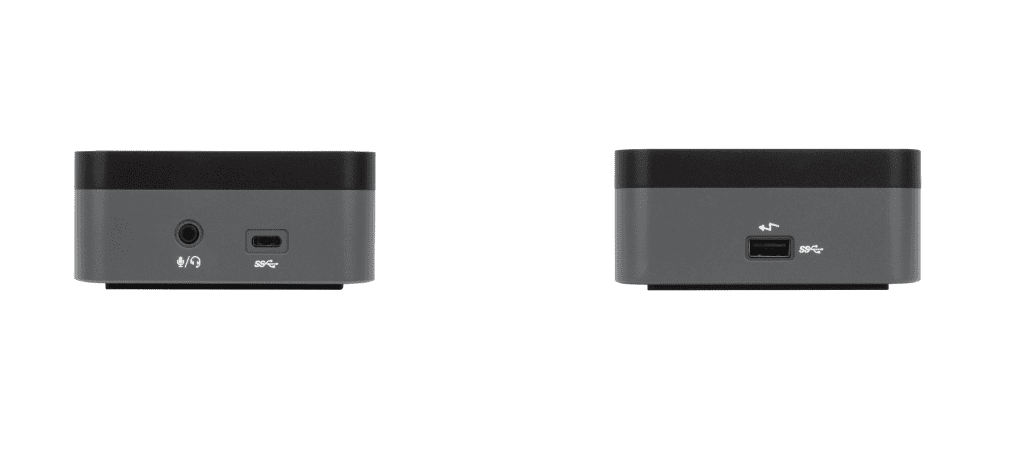
Dock 570 works with Windows, Mac OS, Android 5.0 or later, Chromebooks, and Ubuntu Linux and comes with three years of limited warranty.
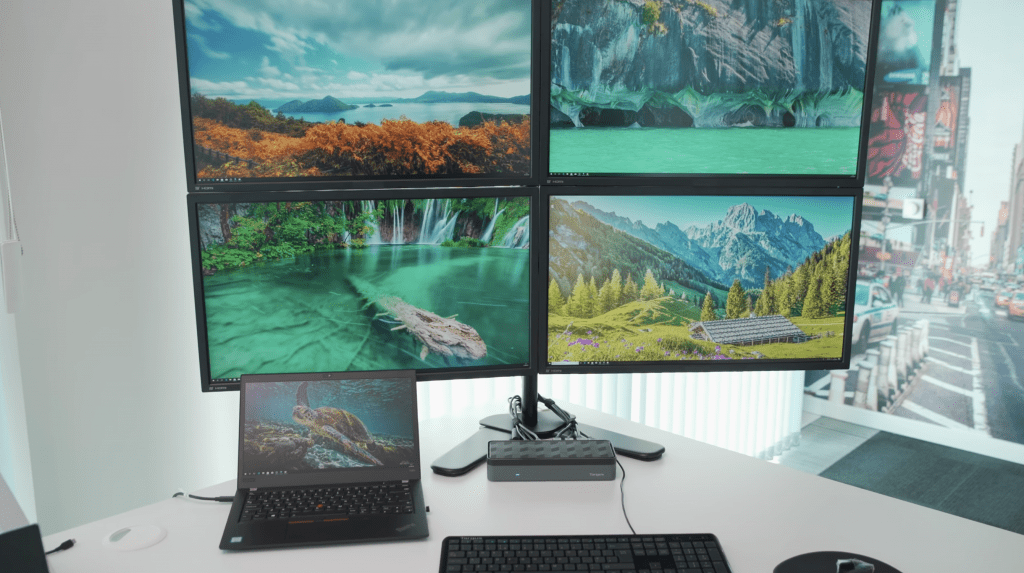
Conclusion
The three Targus docking stations we introduced in this article are some of the best Targus universal docking stations available in the market. This is especially true for those who operate small businesses or are self-employed and wish to make the most out of what they are spending, given that they may have limited space at their workplace.
If none of the three models we discussed managed to gain your interest, you can find out about two other excellent models of 4K Targus docking stations for professionals or check out our products page for even more options. Hopefully, at the end of the day, you will find a docking station that best suits your needs.



