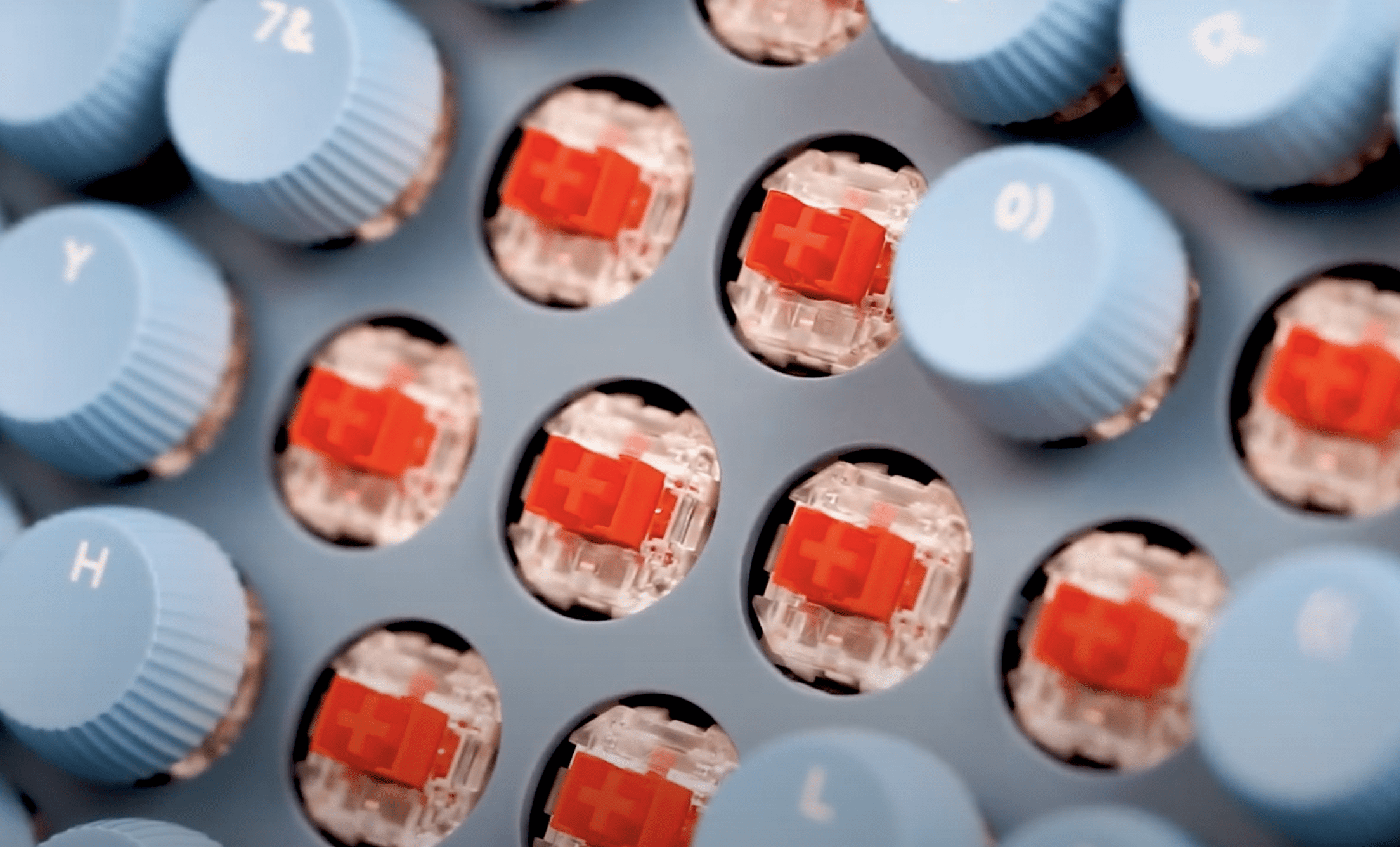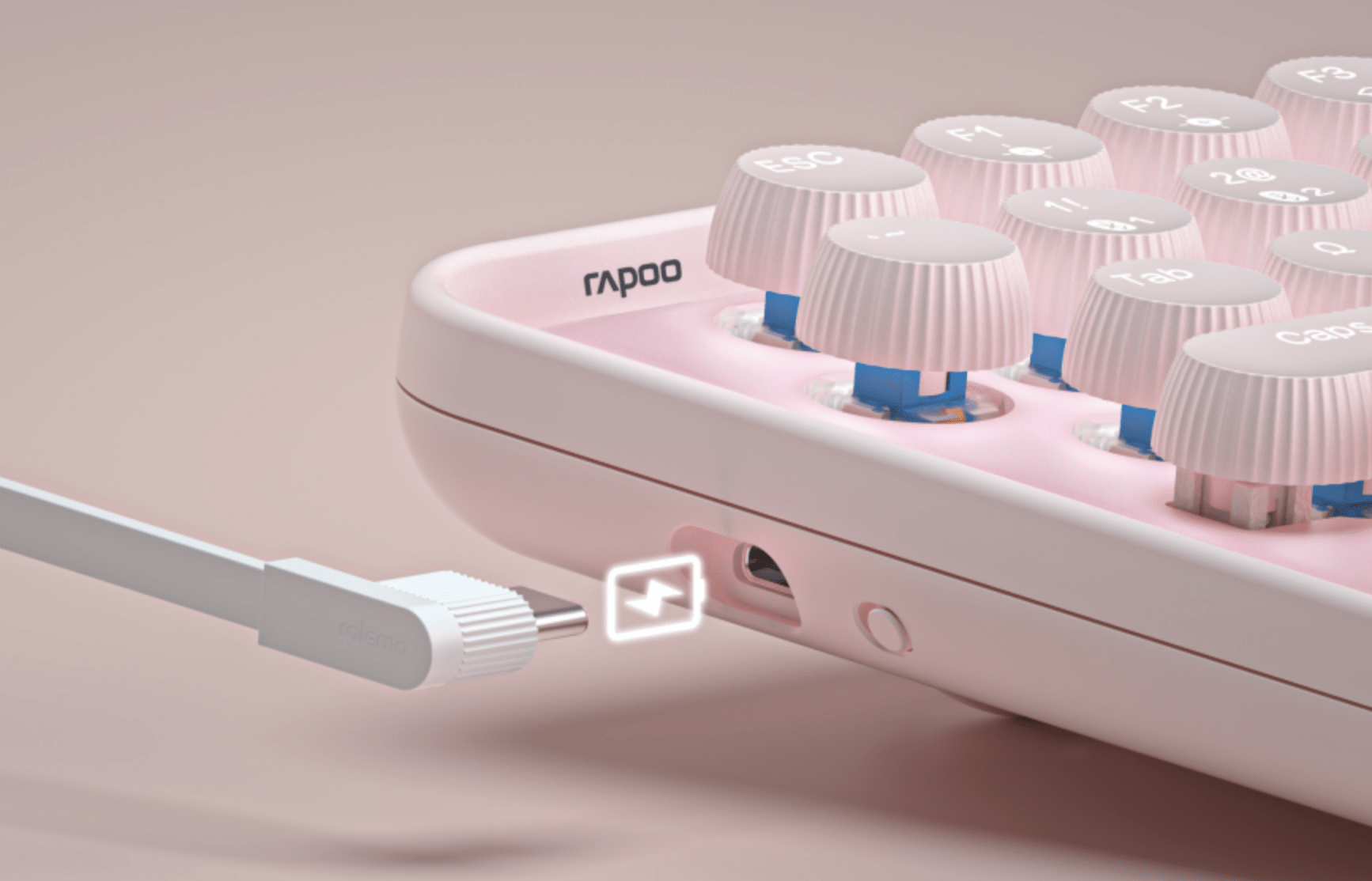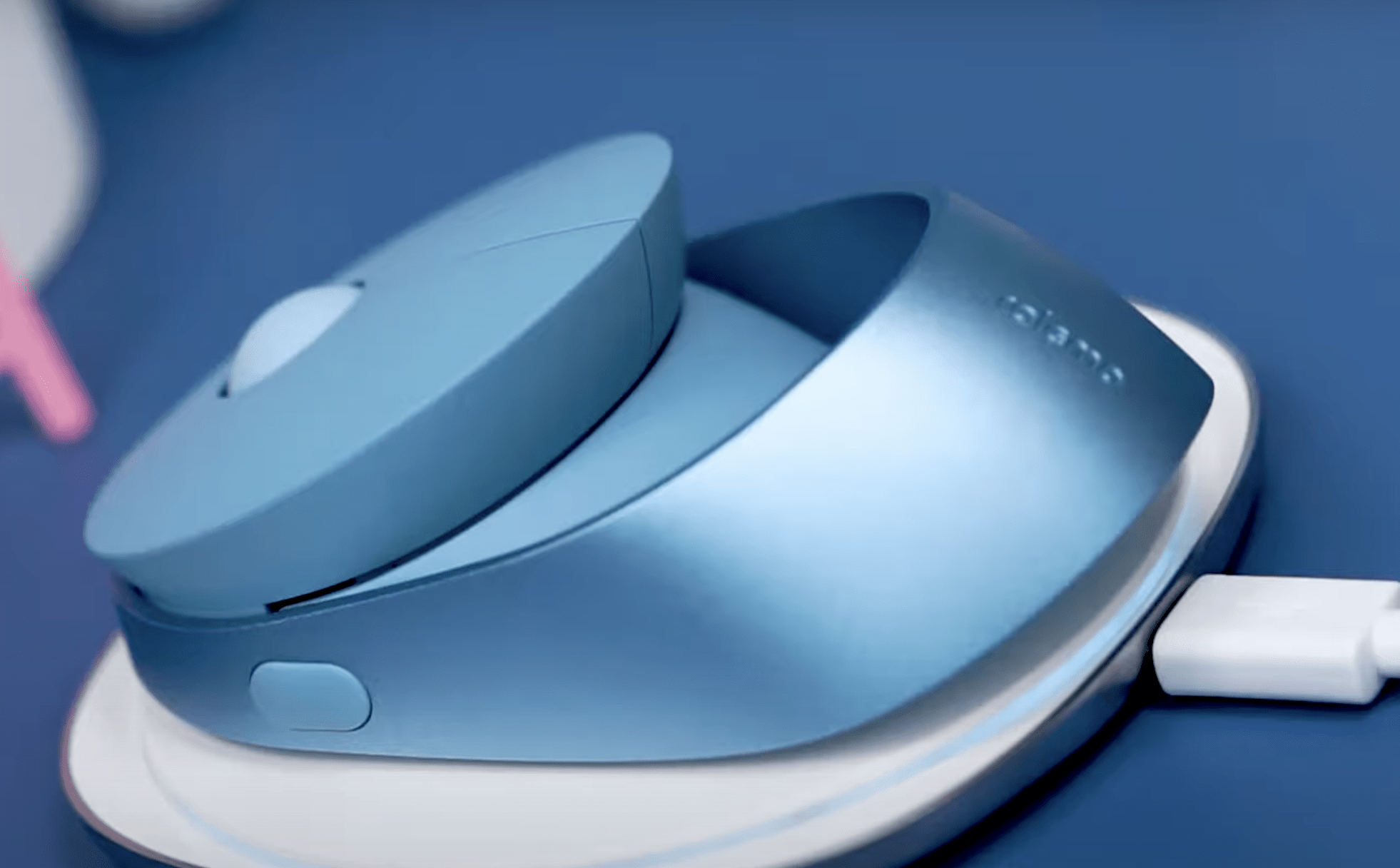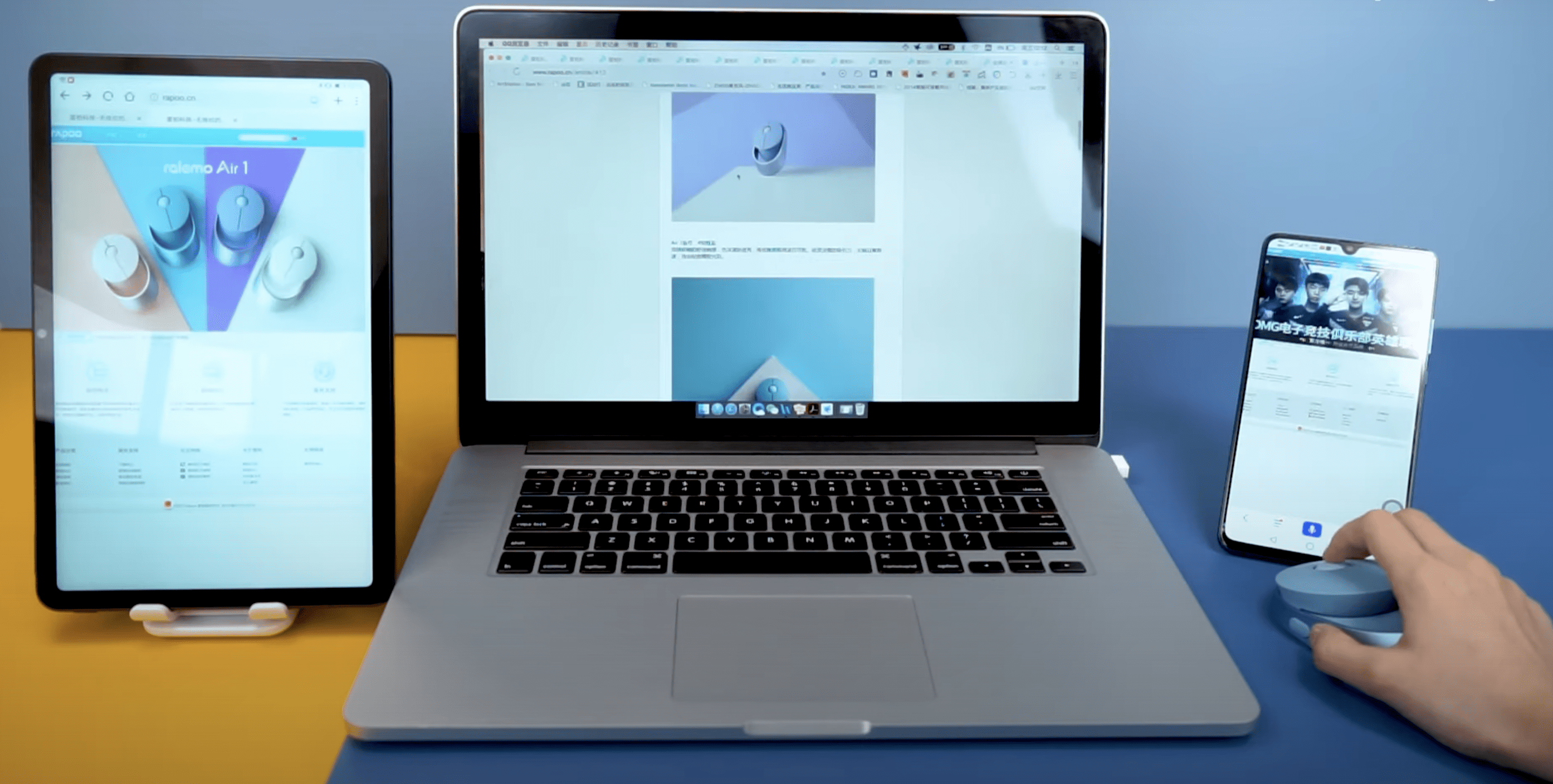Rapoo, the computer peripheral brand that mostly targets the affordable section of the market, is undergoing a shift in direction. Their new lineup, under the moniker “Ralemo,” consists of a mouse and a keyboard: the Rapoo Ralemo Pre 5 multi-mode wireless keyboard and the Ralemo Air 1 wireless mouse, also with Multi-mode wireless technology. The two products outline a clear shift in design language, to the point that they are unrecognizable as Rapoo products when you put them beside their older keyboards and mice.
A break of a trend for Rapoo
Rapoo is a brand that mostly targets consumers with a set budget by offering products that punch above their weight in their respective price points. They have a gaming lineup under the moniker “VPRO” that is generally flashier and is designed to stand out. The rest of their lineup is generally more subtle, with design often not being a significant feature.n
But the Rapoo Ralemo Air 1 and Ralemo Pre 5 are different breeds entirely. With these two, design takes center stage and becomes the main selling point. Both the Pre 5 and the Air 1 Rapoo wireless mouse and keyboard have aggressive, flashy designs that are sure to turn heads. After all, it’s not often that you find pink, purple, or blue keyboard and mouse combo on a desk.
Ralemo Pre 5 keyboard
Overview of features
Ralemo Pre 5 is a compact Rapoo wireless keyboard that can connect to up to five separate devices and switch between them effortlessly. It features mechanical switches offering all four options of mechanical switches: Black, Blue, Red, and Brown (availability varies). Rapoo Ralemo Pre 5 features Bluetooth 3.0, 5.0, a 2.4Ghz wireless dongle, and a wired connectivity option. Lastly, this keyboard comes with unique, rounded keycaps that are backlit for easy visibility in dark environments.
Design
The Ralemo Pre 5 is a small keyboard that doesn’t take up much space on your desk. However, it really belongs on a desk and not so much in a backpack. It is a couple of centimeters too long from all sides and it is a few hundred grams heavier (at 754gr) than what one might consider an easily portable keyboard. The primary design feature of this multi-mode wireless keyboard is for sure the bold colors and the rounded, textured keycaps. It comes in standard white, but also in pink, blue, and purple. The unique rounded keycaps are what Rapoo calls Dot keycaps. They have a linear texture to them from the sides that make them look like candy.
Another notable design feature is that there is a gap between the top plastic plate and the surrounding shell, which certainly makes the design even more unique. The Rapoo Ralemo Pre 5 offers a lithium-ion battery with a capacity of 4000mah, which you can charge via the included USB-C cable. You can use the same cable to connect the keyboard directly to your device of choice if the battery is out, but that will probably not happen. The battery can last up to around two weeks if you have the backlight on and much longer if it’s off. Most of the time, you would be using the dongle or Bluetooth to connect the keyboard to your devices.
The keys
The mechanical switches underneath this Rapoo wireless keyboard’s Dot keycaps are the cherry-on-top to complete the package, although they are not Cherry switches. Mechanical switches give the keyboard that extra tactility that not even the best membrane keyboards can provide. If you are a fan of linear switches, you can pick the Red switch version, and if you like tactile keys, you can go with Brown or Blue switches. Next to the mechanical switches below the keycaps, you will find white backlights whose behaviors are customizable via shortcut keys on the keyboard itself. They can light up on key press, ripple, and more.
Connectivity
In terms of connectivity, you have the best display of Rapoo’s Multi-mode wireless keyboards here. The Ralemo Pre 5 connects to three devices through Bluetooth 3.0 and 5.0, one device with a 2.4Ghz dongle and one with a wired connection. The inclusion of Bluetooth 3.0 means that the Ralemo Pre 5 will work with devices that came out over a decade ago with no compatibility issue, whether that device is an Android 2.4 smartphone or a Thinkpad from the early 2010s. You can quickly change the connected device through an Fn + F-row shortcut combo to switch between devices connected to the keyboard through Bluetooth 1, 2, 3, and the USB dongle.
Ralemo Air 1 mouse
Without question, the Rapoo Ralemo Air 1 is an intriguing mouse. If the Rapoo Ralemo Pre 5 had a strange design, the Air boasts an even stranger design. This Rapoo wireless mouse has a large cavity in the middle of the mouse between the mouse clicks and the base where the center of your palm would usually rest (if you are used to a palm grip). Rest assured though; the mouse is bigger than it looks like in the picture. It gives off a premium feel as it is made from an aluminum alloy. The mouse comes in a standard white color, on top of pink, blue, and purple offerings. Beyond the elaborate design of this multi-mode wireless mouse is a very practical mouse with an extra button for DPI cycling with two very distinguishing features (besides the design): battery and multi-mode wireless connectivity.
Battery
The rechargeable battery on the Air 1 lasts for about a month before needing to be recharged. Here’s where it gets interesting: you can recharge the battery in multiple ways. This Rapoo wireless mouse offers the standard Apple Magic Mouse style charging method, which includes flipping the mouse on its head and inserting a USB-C cable. But the Air 1 also supports Qi wireless charging!
It is an incredibly rare feature to see in a mouse and when you see it, it is reserved for flagship-level gaming mice that are priced much higher than the Air 1. It is a lot more of elegant method of charging that you can easily use to charge your wireless mouse, especially if you happen to already have a wireless charging pad for your phone on your desk. Every couple of weeks or so, once you’re finished using the computer, you just pop the mouse on a charging pad and when you come back, the mouse is topped off for another month of use.
Multi-mode wireless connectivity
Along with the USB dongle that comes in the box with the Rapoo Ralemo Air 1, you also have the option to connect to two other devices using Bluetooth 3.0 and 5.0. You might be thinking about where the 4.0 standard is, but don’t worry, Bluetooth 5.0 is fully backward compatible down to Bluetooth version 4.0.
If you have an older device with Bluetooth 3.0, compatibility might become an issue. We explained the compatibility issues in detail in our Rapoo Multi-mode wireless mouse and keyboard article, but suffice it to say, having a peripheral capable of Bluetooth 3.0 connection is invaluable when dealing with older host devices.
You switch between the two Bluetooth devices by short pressing the Bluetooth button at the bottom of the mouse, which is also responsible for cycling to the USB dongle connection. With Multi-mode wireless connectivity, you have the chance to experience versatile connectivity with various paired devices. Pair once and switch easily between devices with the press of a button.
Other features
The Ralemo Air 1 Rapoo wireless mouse also has a side button that is responsible for DPI switching. The DPI options range between 600 and 1600, making the cursor as quick or as precise as you want it to be. Tracking aside, the click of the mouse is silent. While the rest of this multi-mode wireless mouse doesn’t resemble any other Rapoo mouse, the silent click very much does. Rapoo has several other mice with silent keys, which are rarities in the market. Granted, it might not be to everyone’s taste. However, we think you will like it, especially if you work in a shared space or live in a dorm, where the constant clicking might be a bother to your roommates.
Conclusion
While a bit more expensive than Rapoo’s other offerings, this combo showcases Rapoo’s interest and ability to create a much stronger brand identity by providing unique, clearly identifiable products that go beyond Rapoo’s previous target demographic. Budget-oriented wireless peripherals was the market that Rapoo has been targeting (excluding their gaming lineup), but with the Ralemo Air 1 and Pre 5, Rapoo is dipping its toes in new territories, targeting the more premium, aesthetic-driven portion of the computer peripheral market.
Interested in learning more about Rapoo products?
As an official Rapoo distributor in the Middle East, Newcom offers a wide range of Rapoo products, including the Rapoo Ralemo lineup mentioned in this article.
If you are interested in any of the products discussed in this article, please make sure to check out our products page. For further information or any inquiries, make sure to directly call us or reach out through our Contact Us page.
To make sure you are the first to find out about the latest Rapoo releases in the region, be sure to frequently check out our blog posts.