Keyboards are one of the most essential parts of a computer. They might be a basic item that you simply purchase for any PC, but as the main input of computers, with which we spend hours of our daily time when we are working, they hold a significant amount of importance.

We use keyboards for a wide range of purposes, from leisure time activities such as gaming to focused working hours. In one of our previous articles, we discussed the main features of keyboards that professionals should look to before making a purchase and discussed some options, including one of the best Bluetooth keyboards for Mac users, the Logitech MX Keys keyboard.
But for this article, we want to focus more on keyboards for designers and discuss the excellent features of these keyboards.
What type of keyboard should designers look for?
Keyboards are a sensitive part of a designer’s job. Within the technologically savvy world of a designer, whose everyday life consists of long hours of drawing, writing, coding, or testing various projects using a keyboard, it is no surprise that the model choice of their keyboard holds great importance.
A keyboard for designers can help these creative professionals become more productive and effective because of its designer-catered features, which bring comfort and less tedious work to a designer’s life. For instance, due to their ergonomic design, many of such keyboards allow designers to create and design for continuous hours without experiencing any fatigue or injury. Moreover, designer-specific keyboards are made to exceed expectations Performance-wise. They are very fast, responsive, and accurate, regardless of the designer’s WPS (words per minute) rate.

Keyboards made for designers provide additional keys that enable designers to designate more shortcuts keys to expedite the creation process and complete their projects more quickly. True, the best keyboards out there with the most distinctive features might not make a designer more talented, but they can definitely make a beneficial impact for talented designers and make their work easier and also faster.
Because a suitable keyboard increases a designer’s performance, it can also have a positive impact on the designers’ morale, making their career more enjoyable! As a result, creative designers should not just pick up a normal keyboard that “gets the job done”. Instead, they must choose a keyboard with the highest quality, an ergonomic design, the right balance, as well as a good amount of comfort, reliability, speed, and convenience.
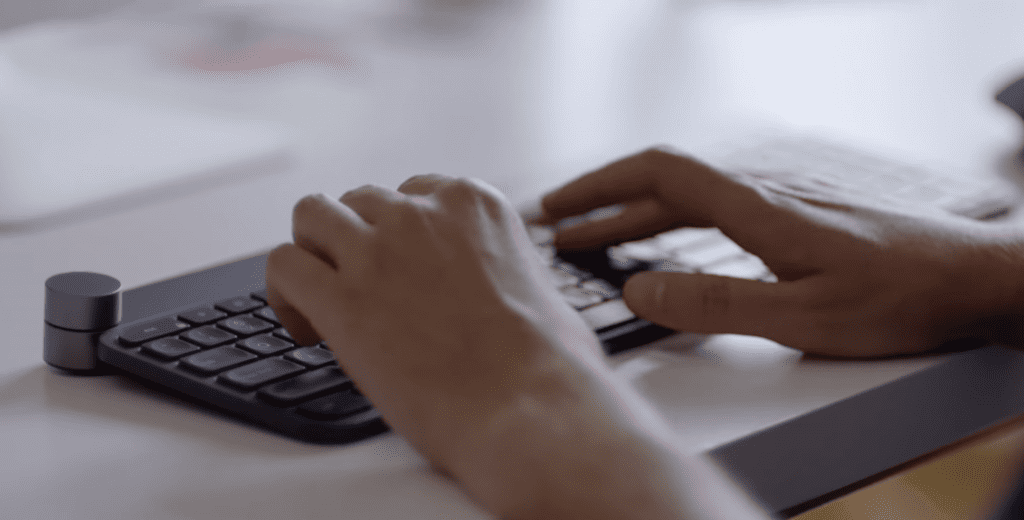
There are tons of different keyboards available in the market and every brand is fighting its way to the top of the competition with various innovative features and marketing strategies. This has become extreme to the amount that one can say we have become spoiled with the number of choices we have today!
This creates difficulties for those who want to make a purchase decision on a keyboard for designing or any other creative profession overwhelmingly difficult. Not to mention the fact that the needs and priorities of each designer for purchasing a keyboard varies from one to another. So, we want to introduce you to one of the best keyboards for designers that available today:
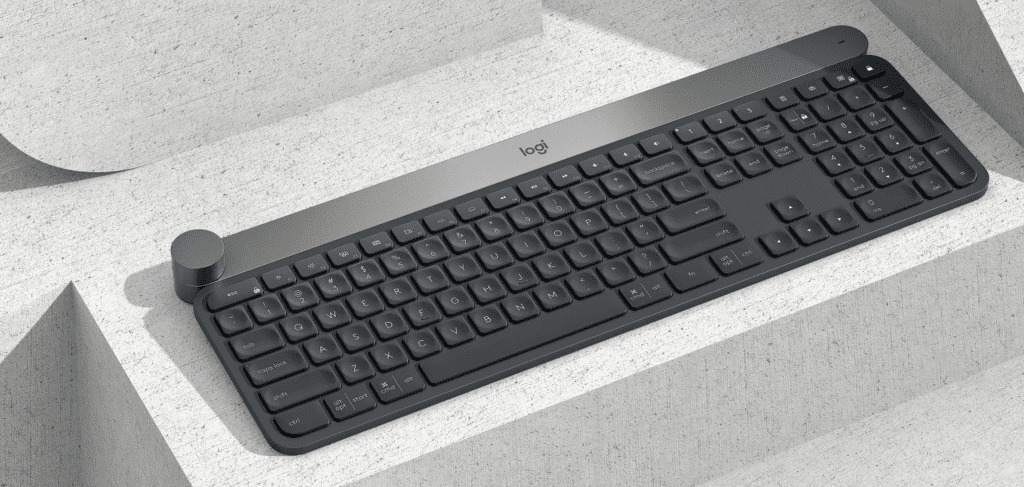
The Logitech Craft Keyboard
Quality and Comfort
The Logitech Craft advanced wireless keyboard is an excellent keyboard that successfully meets a designer’s needs. The keys on this keyboard are very soft and sensitive, which makes them function as accurately and precisely as possible. They are noiseless and feel very comfortable to work with. Even if you were judging the keyboard just by its looks, quality, and keys, it is very excellent.

Intelligent Backlighting
An interesting, smart lighting system has been implemented in this keyboard. Using some built-in sensors, the keyboard detects your hands when you raise them above it. After the detection, the lights of your keyboard switch on and shine the moment you start working with it. This intelligent backlight is an exciting feature for this keyboard and certainly adds to its appeal. You can even configure the amount of brightness to something that suits your working conditions.
Crown: The Flagship Feature
The keyboard also includes a touch-sensitive Crown, which is one of the most unique features of the Logitech Craft keyboard. Using the Crown, you can move between apps instantly by one touch and gain quick access to app-specific functions.
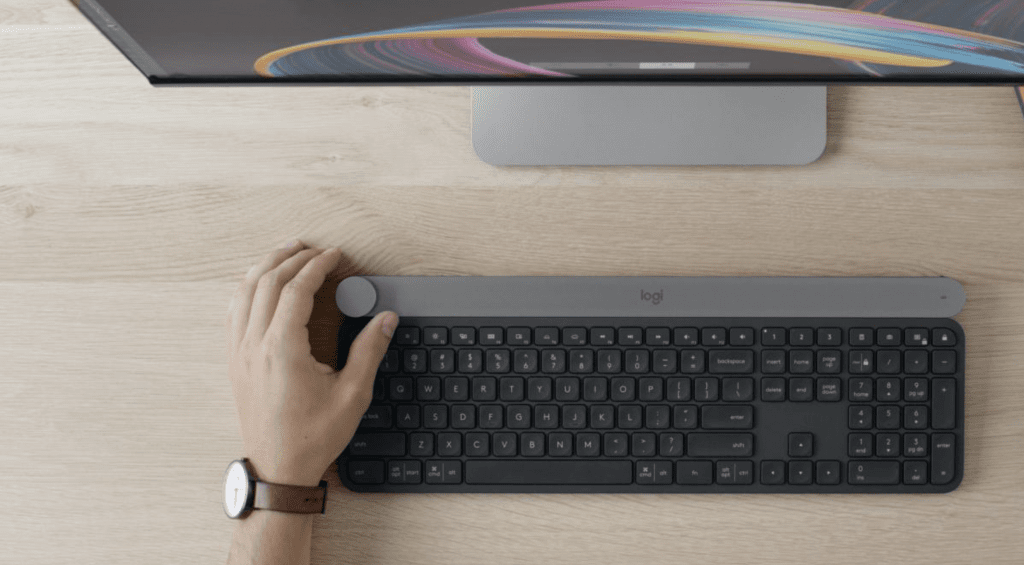
With the Crown, working with some of the most popular apps such as Photoshop, InDesign, Illustrator, Adobe, or Microsoft Office Suite becomes easier and more effective because it provides access to various functions in these apps and allows you to personalize the keys on the Crown to quickly access features you frequently use in these programs. The Crown also makes switching from one software program or in-app function to another is easier than ever before, allowing for the user to speed up work processes and save time.
Connectivity
Logitech Craft works with both Bluetooth and Logitech’s unified USB dongle. But you can use this wireless Bluetooth keyboard in a wired mode as well. So, you are not always forced to use the batteries and work in wireless mode.
The battery life, according to Logitech, is around only one week when the backlight is powered on, whereas you can use it up to 3 months when the lights are turned off. You can easily recharge the battery using either USB Type-A or USB Type-C cables.
You can connect this Logitech Bluetooth keyboard to up to 3 devices and switch between them using the specific numbered keys up on the keyboard.
What’s the catch?
The only downside of Logitech Craft is that due to the place of Crown button, it is inconvenient for left-handed users to work with. Also, the keyboard is a little heavy, and learning all the extra function buttons might be a bit time-consuming.
Compatibility & Price
Note that you can use Logitech Craft on both Windows PCs and macOS. It is designed with an aluminum body and a dark grey color and is currently priced at around AED 620.00.

Conclusion
While there are tons of keyboards available in the market, there are certain keyboards that offer unique features and functions that suit designers perfectly. With these keyboards, a talented designer’s job can become easier, more effective, and more productive.
Logitech Craft is one of the keyboards that can significantly enhance the process of designing, given that it possesses some very unique features. With high-quality design, soft and accurate keys, various connection and charging options, and a Crown that allows you to seamlessly switch between programs and functions, you can never make a bad decision by purchasing Logitech Craft.


